Assign, adjust, and optimize with ease. Skimmer gives you the tools to manage techs, track service progress, and fine-tune pool service operations—without breaking a sweat.






Skimmer helps you build smarter, more efficient routes that minimize backtracking and wasted fuel. By clustering stops and optimizing daily schedules, you can cut unnecessary mileage, lower vehicle wear and tear, and reduce fuel costs.
With Skimmer’s intelligent scheduling and drag-and-drop routing tools, you can build, adjust, and dispatch routes in minutes, not hours.
Stay ahead of delays, no-shows, and service gaps. Skimmer gives you a live view of daily activity—who’s on route, which stops are complete, and where problems might be brewing—so you can jump in before they escalate.
Need to move a stop, reassign a tech, or shift appointments around due to weather or callouts? Skimmer makes it easy to adapt on the fly. Just drag, drop, and update.
Enforce service standards and reduce costly mistakes. With customizable checklists and required fields, you’ll know immediately if a task is skipped, a photo is missing, or a key reading wasn’t logged (before it becomes a customer complaint).
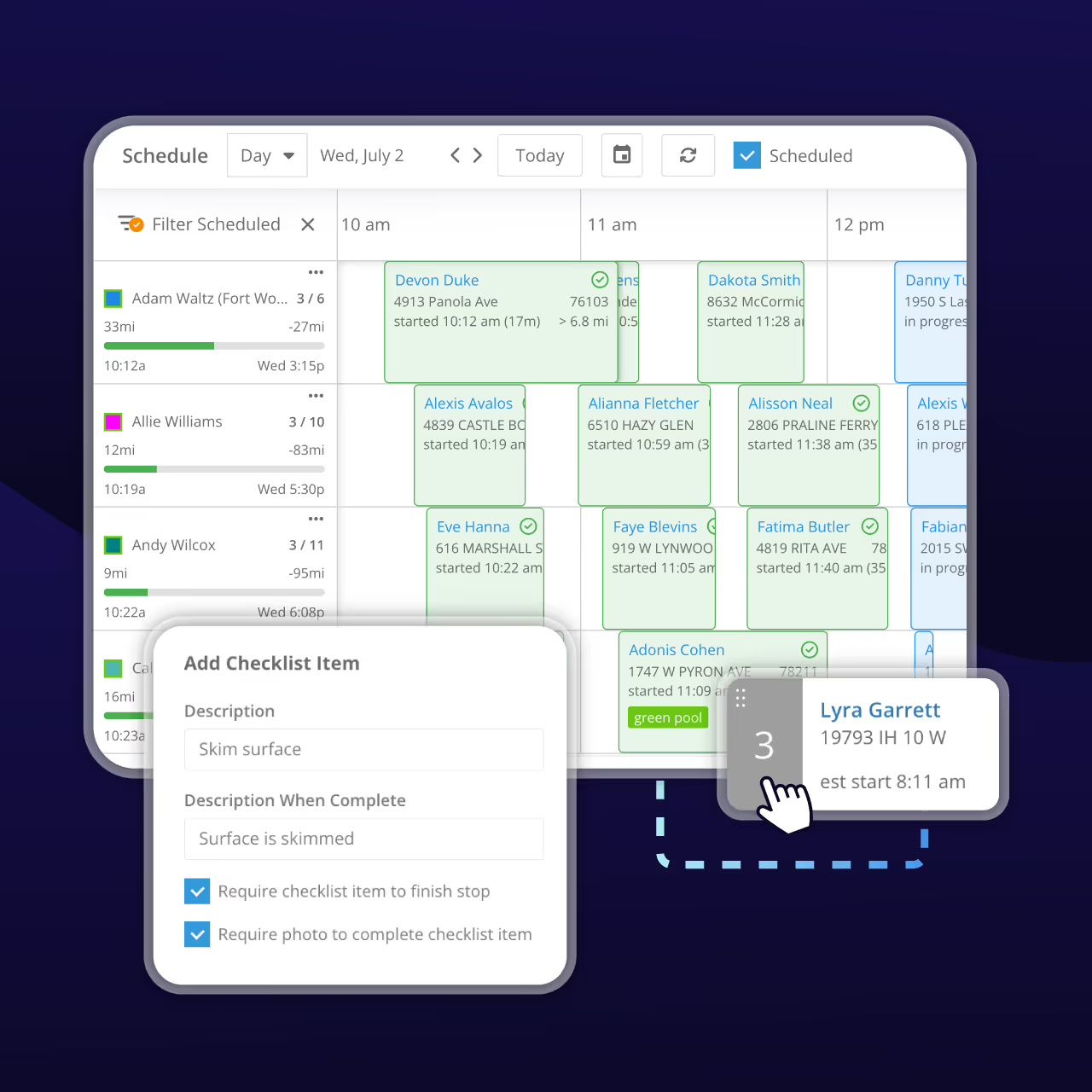

Assign techs and checklists through the route dashboard.

Track weekly progress with the schedule.

Adjust routes as needed using drag-and-drop tools.

Ensure nothing gets missed with required checklists.
Skimmer’s drag-and-drop scheduling lets you assign and reassign stops in seconds. You can view all techs' workloads by day, see which stops are completed or pending, and rebalance routes on the fly, without phone calls or printed schedules.
Every route is mapped out with turn-by-turn directions, and stops can be sorted by distance to minimize backtracking. You can cluster stops by neighborhood and see route density across your entire team to make smart adjustments that cut down on drive time.
Yes. The Schedule view gives you a bird's-eye view of every tech, stop, and status—color-coded and filterable by day, stop type, or completion status. It’s built for fast decision-making, especially when rescheduling due to weather, callouts, or urgent jobs.
Techs use the Skimmer mobile app to see their route, service details, and customer notes. Any changes you make will be updated on their end when they refresh the app. They can log readings, add chemicals, take photos, and check off tasks—keeping you in the loop and them on track.
Yes. As techs complete visits, Skimmer shows their progress in real time. You’ll see who’s behind, who’s ahead, and whether any stops were missed or need a follow-up, so nothing slips through the cracks.
Whether it’s a sick tech or an urgent new stop, you can reassign visits instantly with drag-and-drop. The updated schedule pushes straight to the mobile app, so techs have everything they need to adjust and keep moving without disruption.