With Skimmer, you get paid faster, close the books with confidence, and give leadership the insights they need, without chasing down payments or fixing manual errors.






Faster billing means faster payments. With Skimmer, invoices go out as soon as work is done or even before work is completed. Customers can pay right away through convenient online options, accelerating your revenue cycle.
Eliminate manual billing tasks. Skimmer automatically generates and sends invoices the moment a service visit is marked complete, ensuring nothing falls through the cracks.
Skimmer integrates with QuickBooks Online, keeping your records up to date and reducing the risk of errors. Spend less time reconciling and more time analyzing.
With automated reminders, streamlined payment processing, and built-in safeguards against skipped billing, Skimmer helps you close the loop on every job.
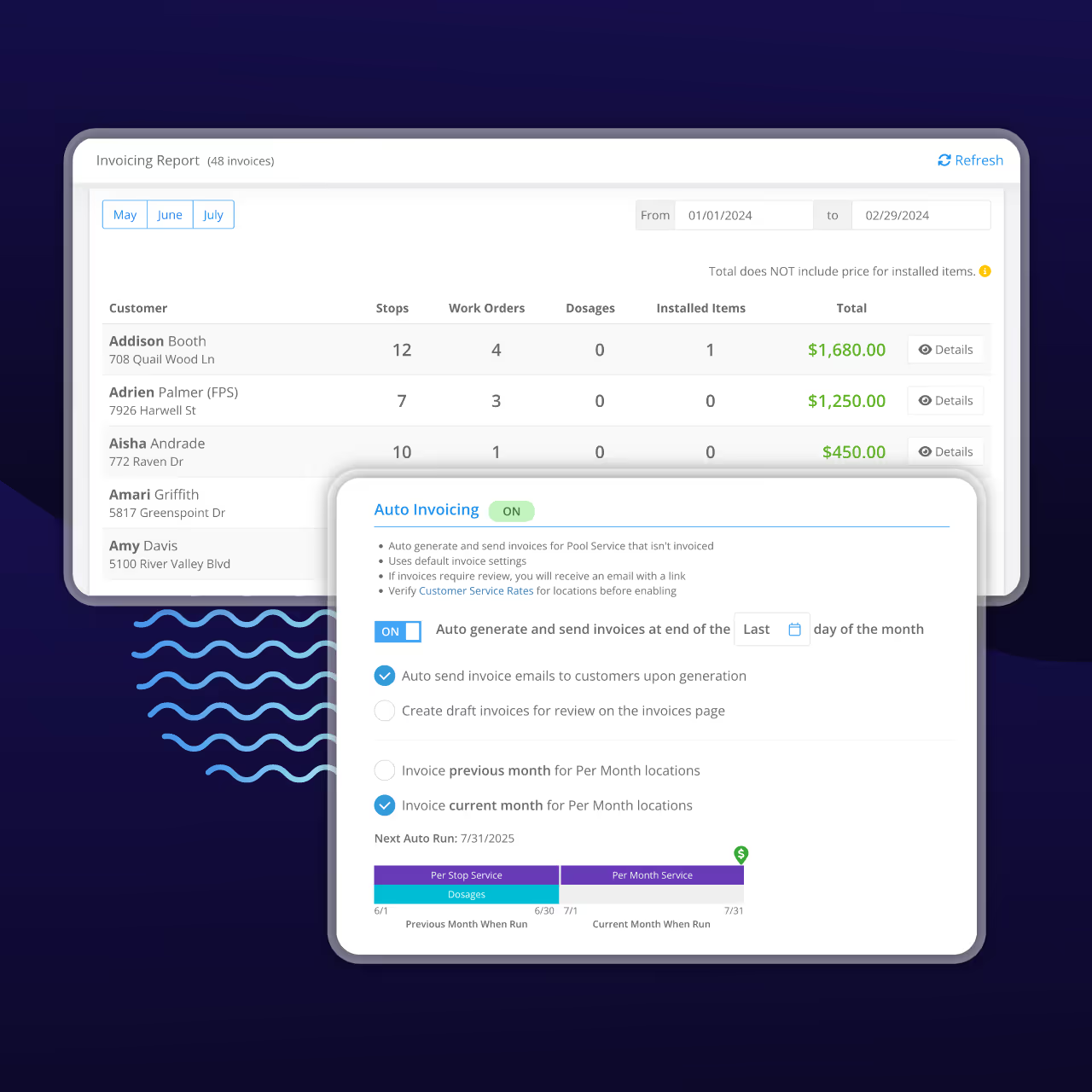

Auto-generate invoices with auto-invoicing.

Reconcile payments with our QBO integration.

Pull revenue reports across several locations with Skimmer’s billing reporting.
Skimmer Billing is a simple, modern way to invoice and accept payments—built for pool service pros. You can quickly bill for service, repairs, parts, and materials using data already in Skimmer. Email invoices, accept online payments (credit, debit, ACH), and let customers opt into AutoPay for recurring service—by stop or flat rate, with or without chems.
• Generate invoices for completed pool service, dosages, installed items, and work orders
• Bill all customers, customers by tag, or specific customers in just a few steps
• Quickly review and adjust invoice details such as names, descriptions, rates, and taxables for invoice line items, and exclude any items not to be billed
• Generate and bulk email invoices with an embedded payment link for customers, allowing customers to view a detailed online invoice
• Accept payments from credit/debit cards, digital wallets such as Apple Pay and Google Pay, or US bank accounts
• Allow customers to opt into AutoPay for recurring pool service from an invoice, or opt a customer in from Skimmer on their behalf
• Securely store multiple payment methods on file, and designate the method of choice for AutoPay
• Automatically send payment receipt confirmations for any successful payment
• View status and balance of all invoices and payments in real-time from the invoice and payments dashboards, including dollars due, overdue, outstanding, in draft, expected, and received
• Add offline payments for cash & check, and manually create invoices for one-off needs
• Configure how pool service, dosages, installed items, and work order line items are generated by default
• Create tax rates and tax groups, and bulk apply those to service locations
• Customize your invoice and payment receipt email templates
• Generate reports on all invoices sent, paid, outstanding, all payments, payouts, and tax liabilities
Skimmer Billing handles all your invoicing and payments in one place—no third-party tools needed. It gives customers a seamless, branded experience and supports AutoPay and digital wallets. Skimmer also integrates with QuickBooks Online for broader accounting needs.