Frequently Asked Questions
How do I keep all techs’ Skimmer apps up to date?
Admins: go to Settings > Users to check app versions. Tell techs to enable auto-updates in the App Store/Google Play, or set a regular check routine. Keeping everyone on the latest version prevents glitches and ensures access to new features.
How do I enable AutoPay for work orders?
Go to Settings > Work Order Type > Edit, check “Allow AutoPay for invoices with this work order type,” and Save. Eligible invoices will then charge automatically, reducing manual invoicing and late payments.
Can I bulk import or update products and pricing?
Yes. Use Skimmer’s bulk import/update tool to load product lists, set tax preferences, and assign categories in one step. This saves hours when prepping for busy season or responding to supplier price changes.
How do I require photos on checklists and where do they appear?
Add photo requirements to checklist tasks in the checklist settings (customize per customer or universally). Photos attach to service emails and the Customer Portal. Note: Required photo feature is available on Scaling Up and Owning the Market tiers.
What tools improve transparency, routes, and profit tracking?
Use the Customer Portal to share service history, photos, and invoices. For routes, use drag-and-drop scheduling on Scaling Up/Owning the Market to cut drive time. Run the Profit Report to compare income vs. chemical/parts spend and spot problem pools.
Key Takeaways:
- Small setup changes save big time: keep every tech’s app updated, bulk-import products, and require photos on checklists to cut mistakes and avoid back-and-forth.
- Get paid and protect margins: turn on AutoPay for work orders, track chemical and parts spend, and use Skimmer’s price‑increase tools and templates to raise rates confidently.
- Make customers happier and reduce questions: customize service emails with referral promos, share photos and history via the Customer Portal, and add clear photo evidence to service emails.
- Work smarter on the road and with peers: use drag‑and‑drop scheduling/routes to reduce windshield time, and join The Pool Deck community for practical hacks and real-world tips.
.avif)
##Key takeaways##
Running a pool service business is hard work—but managing it shouldn’t be. Skimmer is built to make your day-to-day more efficient, your back office less chaotic, and your business more profitable. But even seasoned users may be missing out on a few powerful features that can save time, reduce stress, and improve the customer experience.
Here are 10 easy ways you can make today to get even more value from Skimmer.
1. Keep all techs’ apps up to date
One of the simplest ways to ensure a smooth user experience is to make sure your entire team is running the latest version of the Skimmer app. Outdated apps can cause glitches or lead to missed updates in new features.
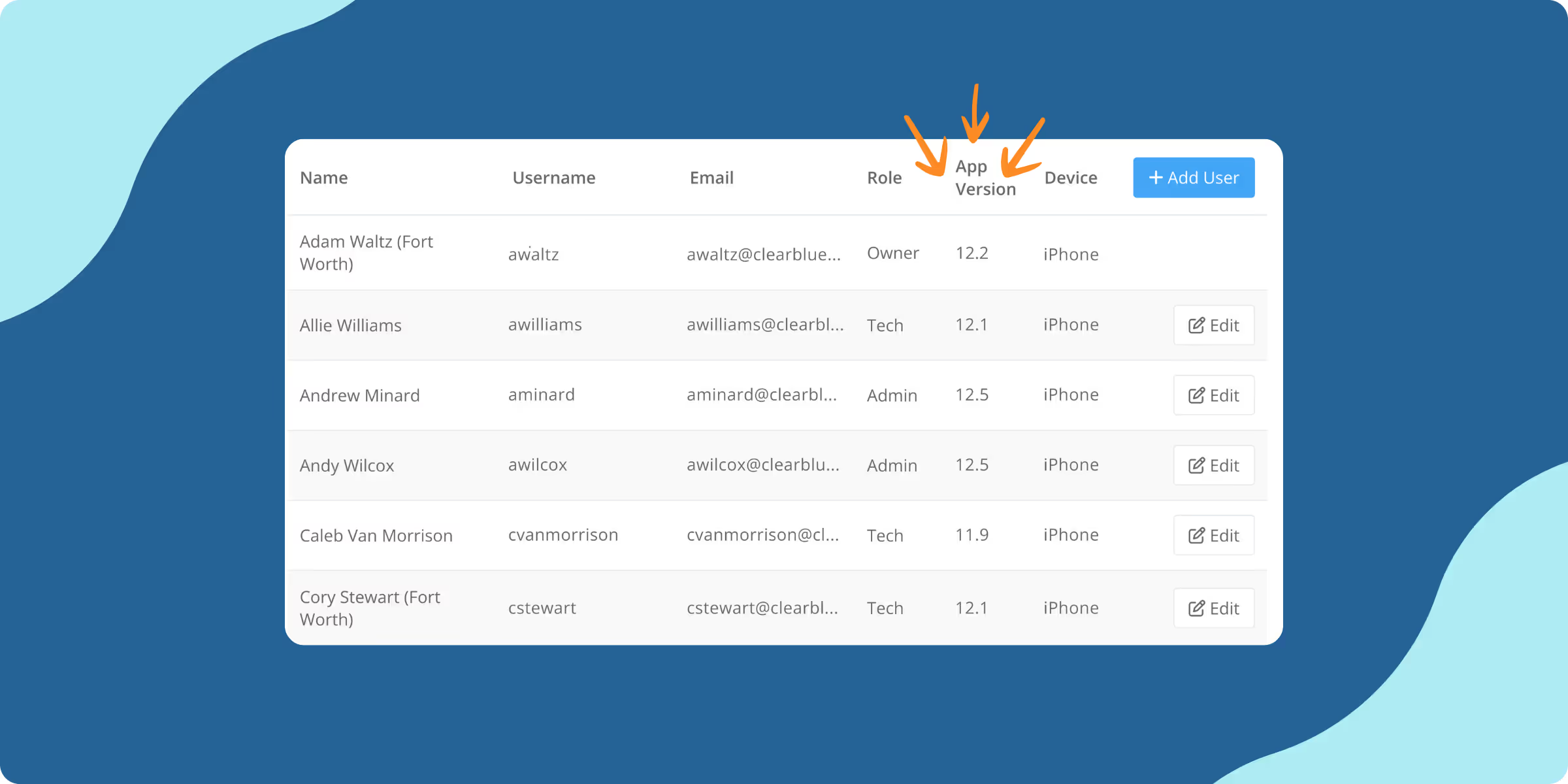
How: Admins can check app versions by going to Settings > Users. Also, make sure to remind techs to turn on auto-updates or regularly check for updates in the app store.
2. Enable AutoPay for work orders
Let Skimmer help you get paid faster by enabling AutoPay for work orders. This allows eligible work orders to be paid automatically—no chasing down payments and no manual invoicing.
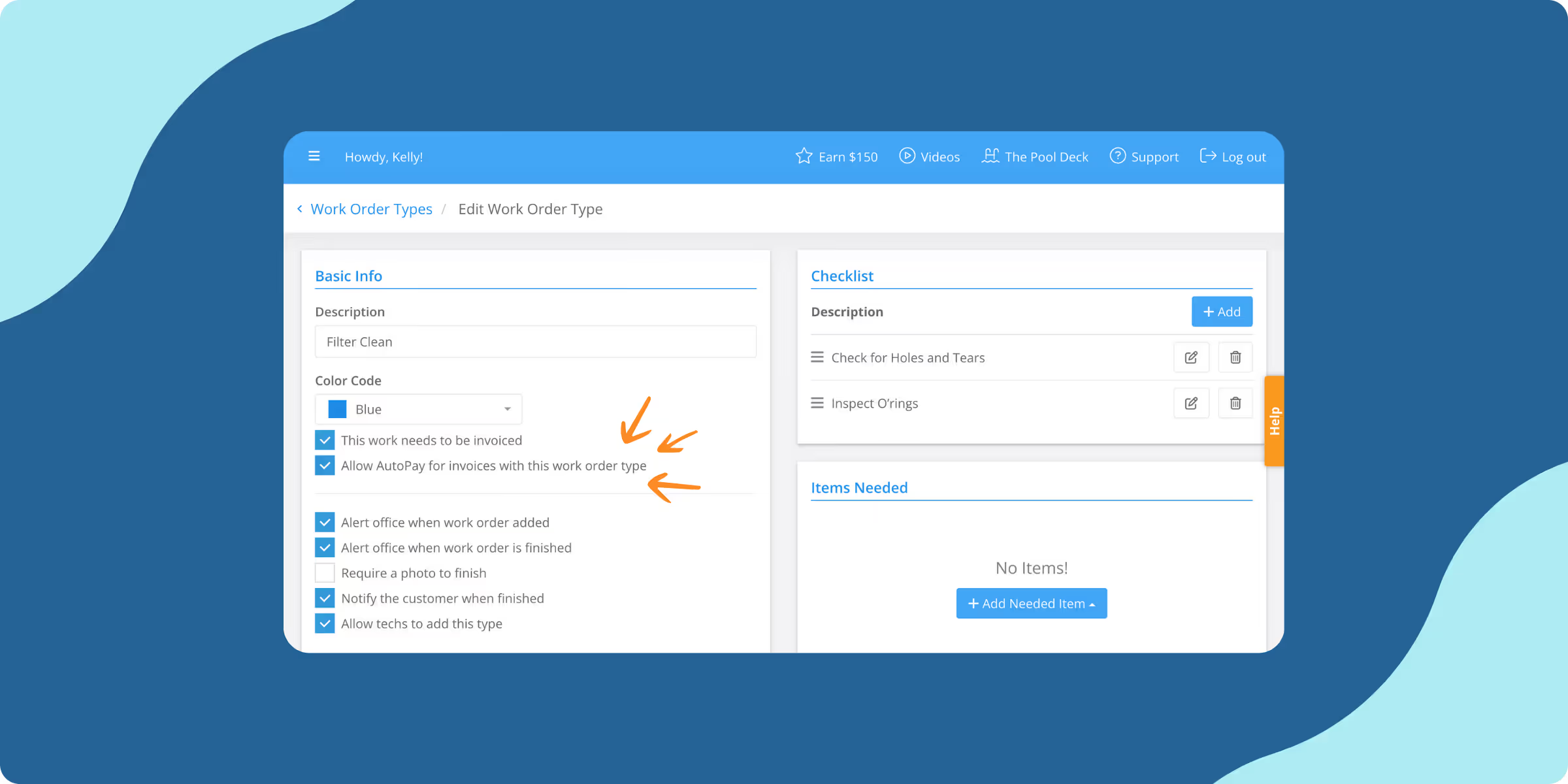
How: Go to Settings > Work Order Type > Edit, check the box for "Allow AutoPay for invoices with this work order type," and hit Save.
3. Bulk import and update your products
Still updating product pricing one item at a time? Save hours by importing or updating your product list in bulk. You can also set tax preferences, product categories, and more in the same step.
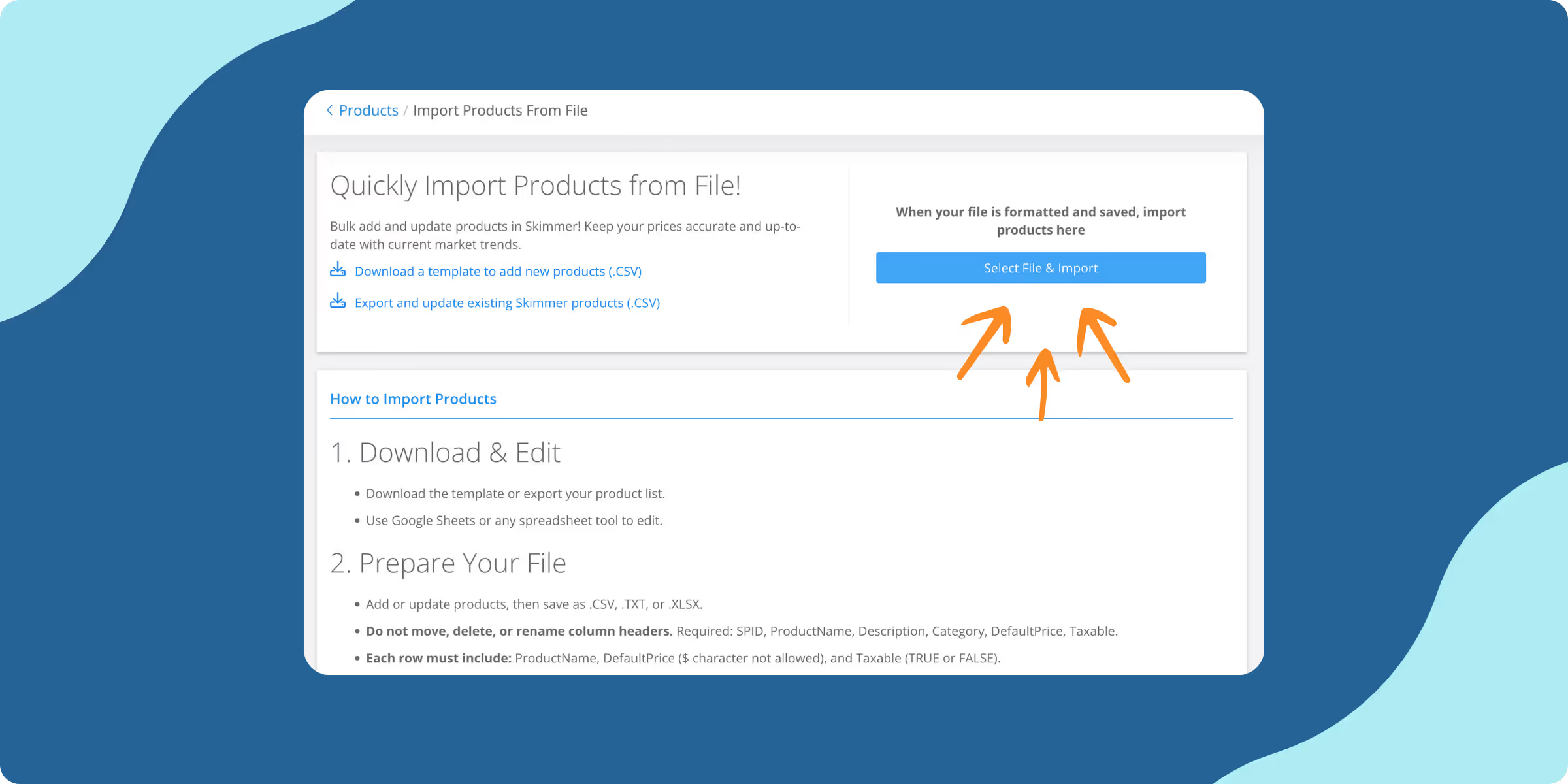
Pro tip: This is a huge time-saver when prepping for the busy season or adjusting pricing due to supplier cost changes.
4. Customize your service emails with referral promotions
Offer a referral promotion in your service emails, like a free filter cleaning, a free month of service, or a gift card.

How: Update your service email template via Settings > Service Emails.
5. Raise your rates with confidence
Worried about increasing prices? You shouldn’t be. Even small increases can protect your margins—and may even result in doing less work for more revenue. Skimmer has tools and templates to help you plan and communicate your new pricing.

🧮 Use the Price Increase Calculator
6. Track chemical spend and installed parts to boost profits
Want to improve your bottom line? Start by reviewing your chemical and parts usage. Tracking these can help you spot problem pools and ensure you’re charging accurately.
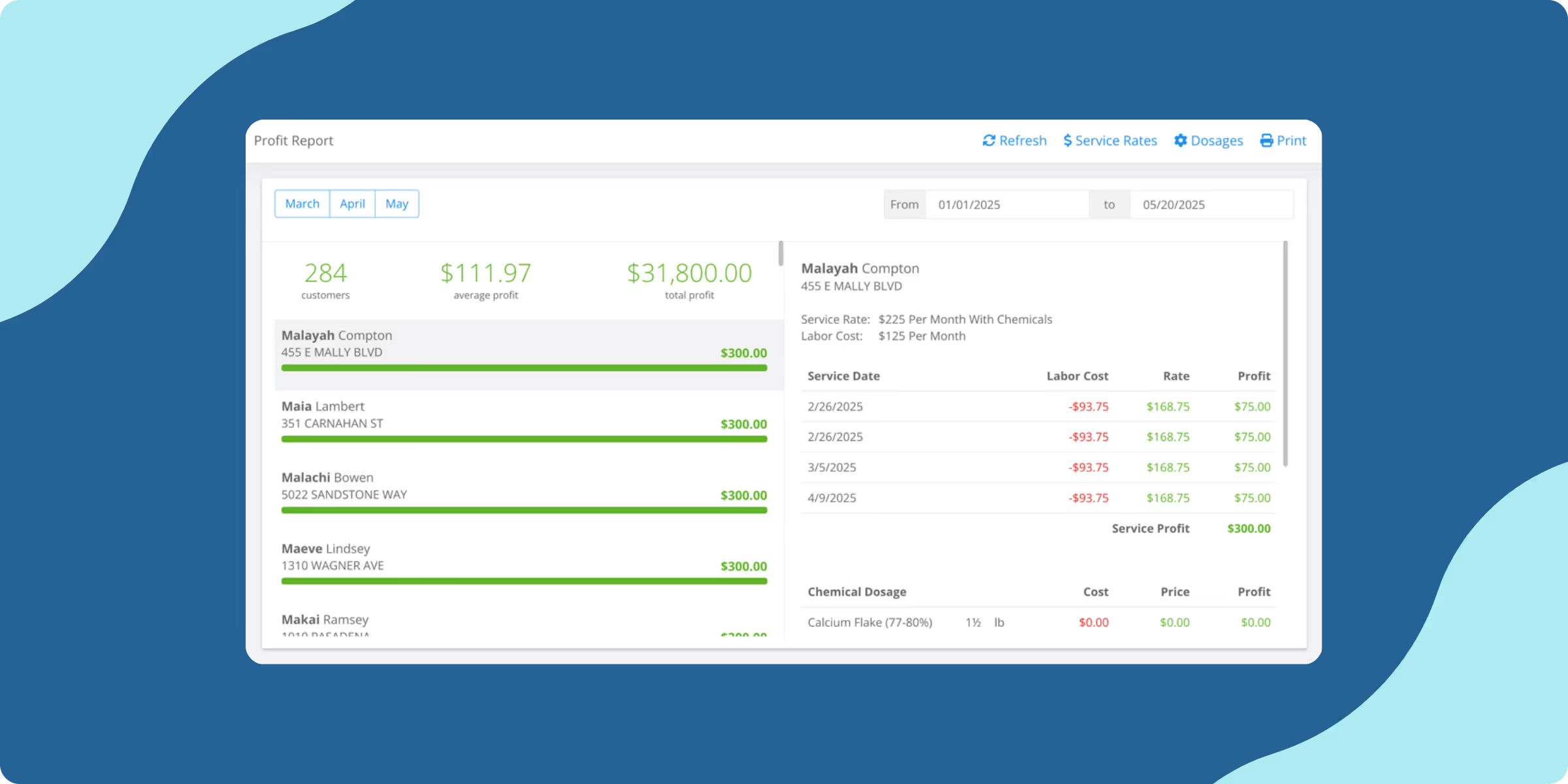
Chemical spend can be viewed by customers or by technicians, and keeping an eye on chemical spend can indicate a problem pool and boost profits. Use these reports to track spend (note, only Skimmer customers will actually be able to access the following links):
7. Add photo requirements to your checklists*
Getting blamed for a landscaper who leaves the gate open? Have a tech that forgets to empty pump baskets? Require a photo!
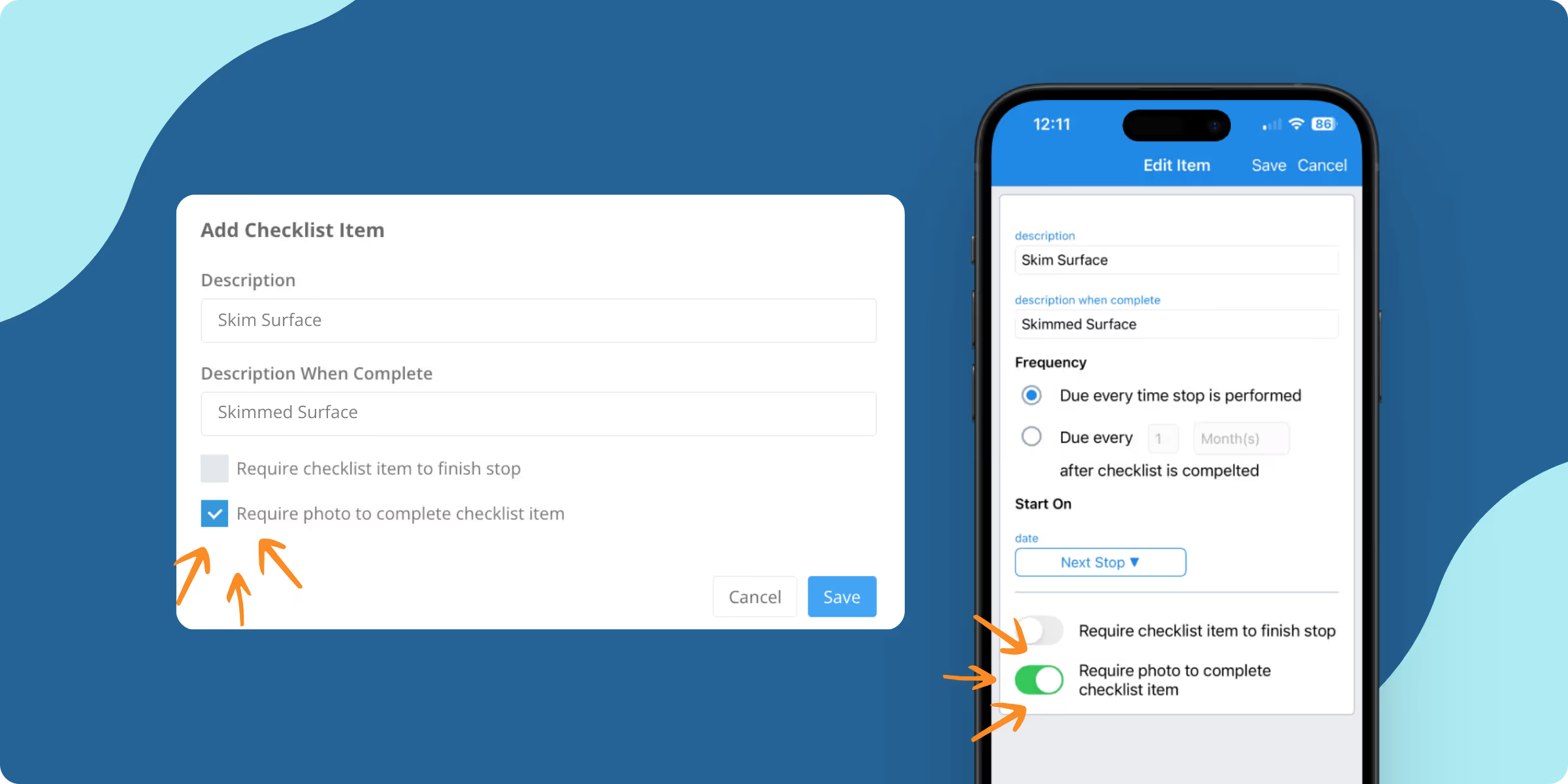
The photos will be added to the service email and available in the customer portal. Checklist tasks can be managed universally or for individual customers. You can also set the frequency of a particular checklist item that doesn’t need to happen at every visit so that it shows up only when it’s due, like backwashing or if you only provide line vac services every other week.
📘 Learn how to customize checklists
*Note: This is available on Skimmer’s Scaling Up and Owning the Market tiers
8. Join The Pool Deck community

Want expert tips, Skimmer hacks, and feedback from other pool pros? Join The Pool Deck, Skimmer’s online community. It’s the best place to learn from real-world users.
👀 Don’t miss these gems:
- Custom Work Order Types (also check out the video below to see this one in action 👇)
9. Use the customer portal to improve transparency
Give your customers instant access to their service history, photos, and invoices with the Skimmer Customer Portal. It’s a simple way to build trust and reduce service-related questions.
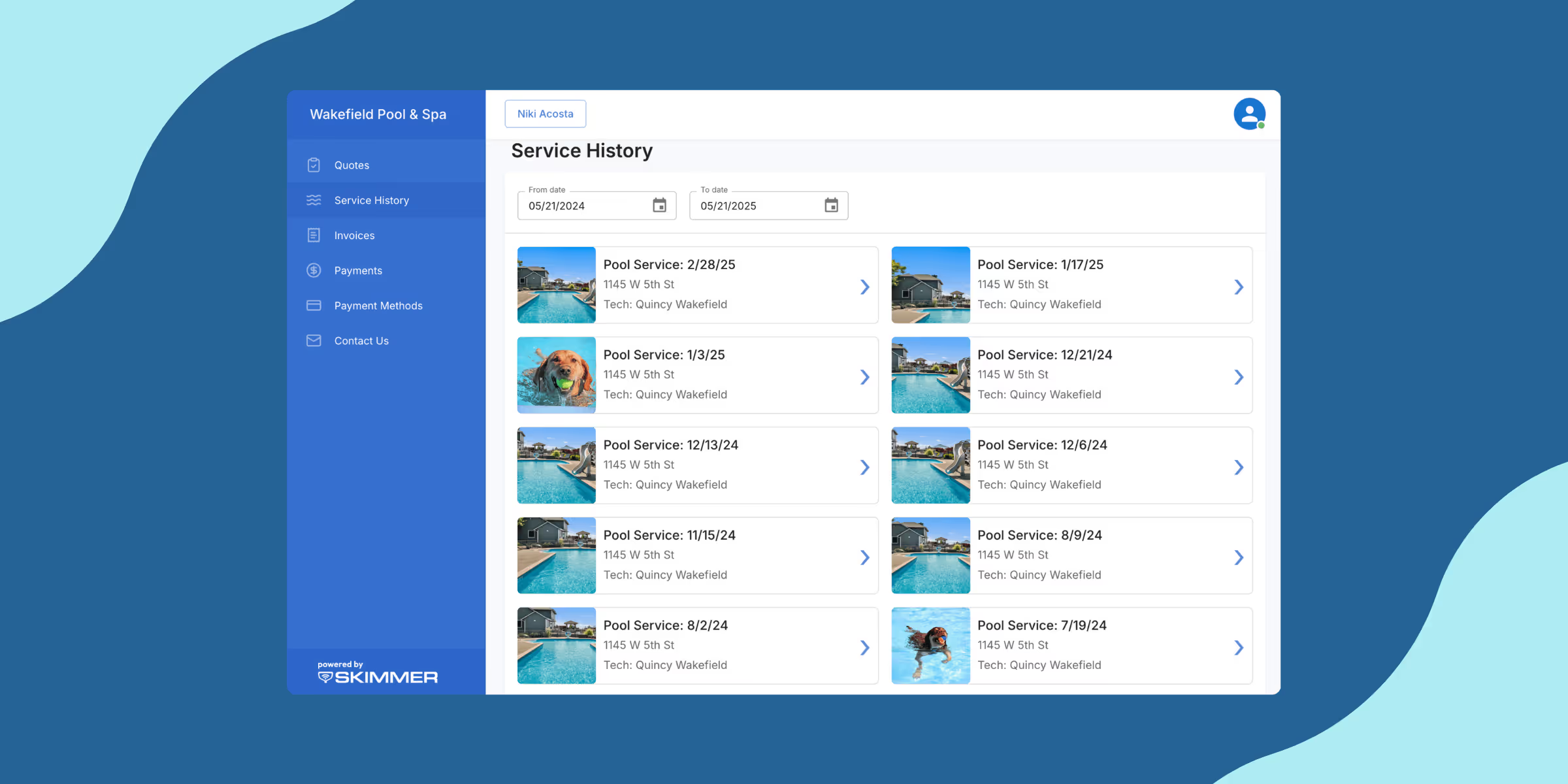
Pro tip: Add the portal link to your website or include it in your service emails for easy access.
10. Optimize your routes with Skimmer’s scheduling tools
If you're on the Scaling Up or Owning the Market tier, take full advantage of drag-and-drop schedule and route management. Easily balance workloads, adjust assignments, and reduce windshield time with just a few clicks.
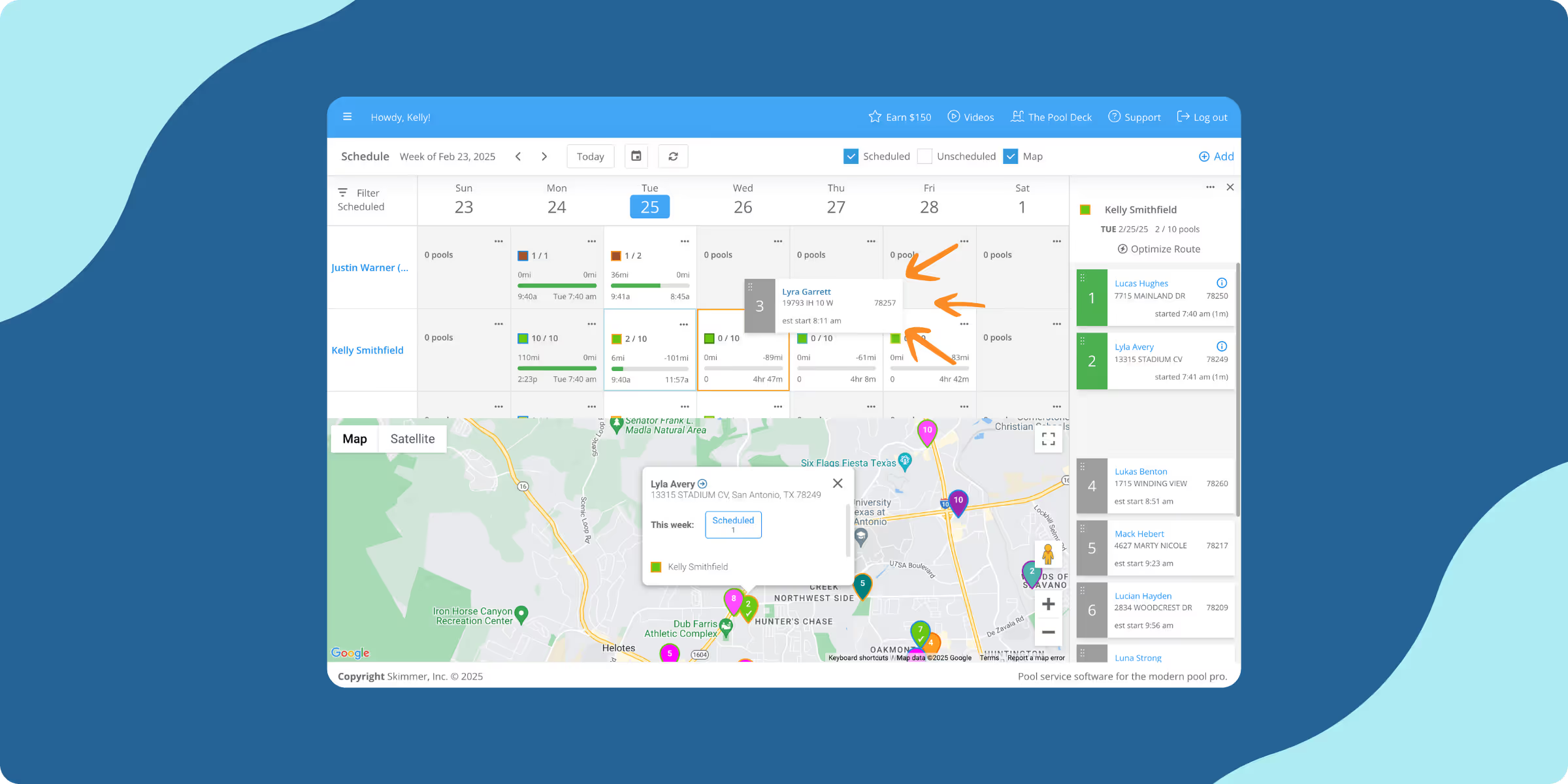
Final thoughts
Skimmer is already helping thousands of pool service companies run smoother, grow faster, and serve customers better. But with just a few small adjustments, you can take your experience to the next level—saving time, increasing revenue, and reducing headaches along the way.
Whether you’re tweaking your checklists, enabling AutoPay, or just updating your app, each change makes your business more efficient, professional, and profitable.
Want to get access to these features and more? Get in touch with us today!

















