Managing your pool service business efficiently means having a billing solution built specifically for you. Skimmer gives you an easier way to invoice, collect payments, and keep cash flow steady. Send clean, accurate bills in seconds, accept online payments, add credit card compliant surcharging, and even offer flexible financing powered by Sunbit for bigger repairs.
Learn why pool pros love Skimmer, explore features that make billing easier, and see how Skimmer and QuickBooks Online work together.




Generic billing tools weren’t built for pool service businesses– they require manual tracking, create extra admin work and can make it easy to undercharge. With Skimmer, everything is connected. Work completed in Skimmer flows directly into invoices that sync automatically with QuickBooks Online (QBO), eliminating double entry and reducing errors.

Track every service, part, and chemical used so nothing is missed

Offer flexible payment options to pool owners, including consumer financing powered by Sunbit and credit card surcharging.

Automate invoicing and payments to get paid on time, every time

Sync seamlessly with QBO to eliminate double-entry

Reduce overdue invoices with automated email reminders and failed payment alerts

Get paid as quickly as the next business day

Stay on top of your financial health with clear reporting
Stop leaving money on the table. Skimmer lets you charge your customers in advance or after work is completed for all services, parts, and chemicals used.

Your customers want easy payment options and Skimmer delivers. Let pool owners pay by credit card, ACH, Google Pay, Apple Pay, or AutoPay for routine service and work orders, and log check, cash, or payment app transactions just as easily. You can now offset part of your credit card processing costs with automatic, transparent surcharging. And for repairs or upgrades, Consumer Financing powered by Sunbit gives your customers flexible monthly payment options while you get paid immediately.

Skimmer helps you get paid your way while protecting your margins. You can offset credit card processing fees with surcharging, adding a small, transparent fee when customers choose to pay by card. Offer Consumer Financing powered by Sunbit so customers can pay over time with a quick, no-hard credit check application. You get paid immediately, they get monthly payments that fit their budget, and everyone gets a smoother experience.
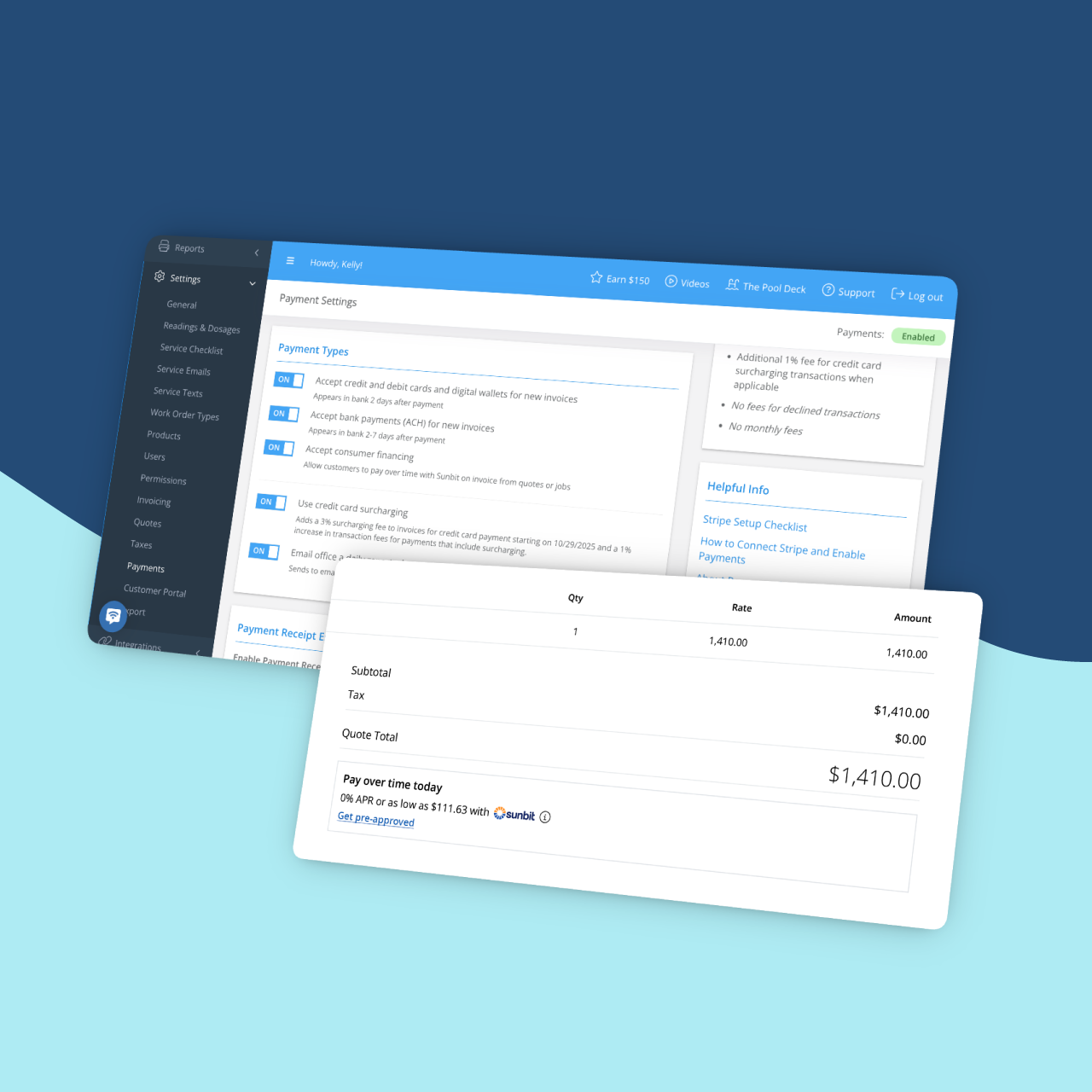
Save time and improve your cash flow with automated invoicing. Skimmer automatically generates invoices based on scheduled work. Enable AutoPay to ensure payments for routine service and work orders are collected on time without the need for manual follow-ups.



Skimmer Billing offers real-time QBO sync, ensuring that every transaction in Skimmer is automatically reflected in your QuickBooks Online account, upon being paid – eliminating manual entry and keeping your financials accurate.

Skimmer Billing notifies you of failed AutoPay transactions while alerting customers, sends automated invoice reminders, and makes it easy to pay all overdue invoices via a self-service customer portal.

With Skimmer Billing, you can receive credit and debit card payouts in just one business day, giving you faster access to your funds. We also handle disputes at no cost to you.

We get it. You want to run your entire pool service business in Skimmer, while your accountant wants to use QuickBooks Online for bookkeeping. With Skimmer’s seamless QBO integration, you don’t have to choose.
Skimmer Billing has unique features that go beyond general accounting software. By combining service management and billing into one platform, Skimmer simplifies your process, reduces admin work, and helps you get paid faster. Discover the advantages in this head-to-head comparison with QBO.

Every paid invoice in Skimmer syncs automatically with QBO, so you don't have to worry about double data entry. This seamless integration ensures your financials are always accurate and up-to-date as you're paid. You can focus on what matters while Skimmer takes care of the rest.

Skimmer Billing simplifies account reconciliation with the QBO payout sync. It automatically creates deposit records for Stripe payouts, reconciles payments, and tracks fees in a separate expense account for easy management. No more manual tracking.
-sync.avif)



Using a different accounting solution outside of QBO? Contact us at support@getskimmer.com to learn more about our integration capabilities.